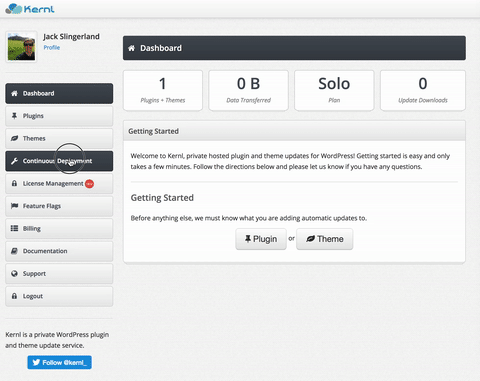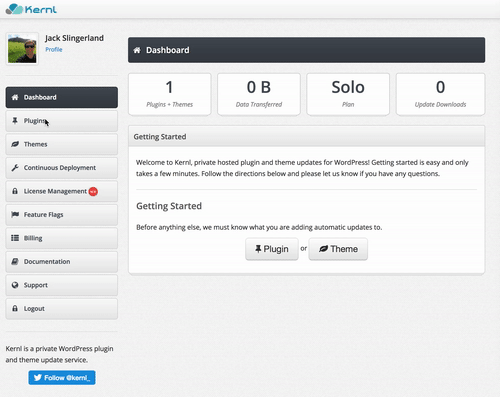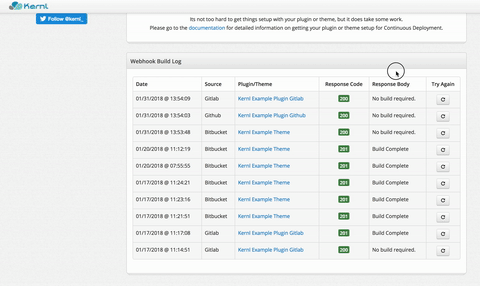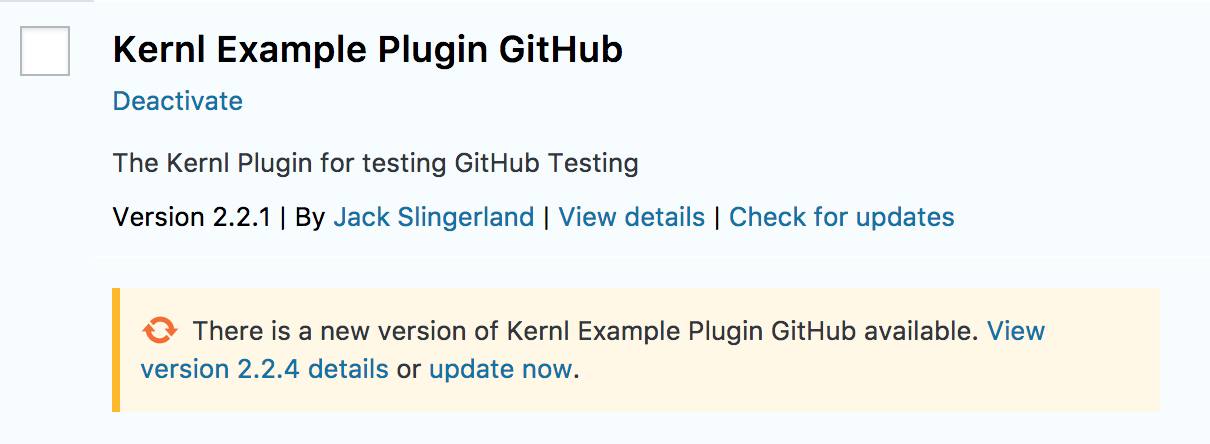01
Connect your account
To get started with WordPress Git deployments, you first need to connect your account. We supoort GitHub, GitLab, and BitBucket.
02
Select Repository & Branch
Tell Kernl what repository and branch we should listen for changes on. Kernl will automatically manage webhooks and deploy keys for GitHub, GitLab, & Bitbucket (manual webhooks).
03
Push to Deploy
Kernl now listens to every push made against your repository. When you bump your kernl.version file on the branch you specify, we'll automatically build and deploy a new version of your plugin or theme.
04
Your Update is Ready
Kernl automatically deploys the update to your customers. It shows up as a regular update in WordPress.
Ready to be more productive?
Spend less time managing deployments and have more confidence in the code you deploy. We already deploy over 1000 plugins and 300 themes, so you're in good company.
Start Your Free Trial Now
No Credit Card Required